I have a JTable with a custom cell renderer. The cell is a JPanel that contains a JTextField and a JButton. The JTextField contains an integer, and when the user clicks on the JButton the integer should be increased.
The problem is that the JButton can't be clicked when I have it in a JTable cell. How can I make it click-able?
Here is my test code:
public class ActiveTable extends JFrame {
public ActiveTable() {
RecordModel model = new RecordModel();
model.addRecord(new Record());
JTable table = new JTable(model);
EditorAndRenderer editorAndRenderer = new EditorAndRenderer();
table.setDefaultRenderer(Object.class, editorAndRenderer);
table.setDefaultEditor(Object.class, editorAndRenderer);
table.setRowHeight(38);
add(new JScrollPane(table));
setPreferredSize(new Dimension(600, 400));
pack();
setDefaultCloseOperation(EXIT_ON_CLOSE);
setTitle("Active Table");
setVisible(true);
}
public static void main(String[] args) {
SwingUtilities.invokeLater(new Runnable() {
@Override
public void run() {
new ActiveTable();
}
});
}
class RecordModel extends AbstractTableModel {
private final List<Record> records = new ArrayList<Record>();
@Override
public int getColumnCount() {
return 1;
}
@Override
public int getRowCount() {
return records.size();
}
@Override
public Object getValueAt(int rowIndex, int columnIndex) {
return records.get(rowIndex);
}
public void addRecord(Record r) {
records.add(r);
fireTableRowsInserted(records.size()-1, records.size()-1);
}
}
class Record {
private int count = 1;
public int getCount() { return count; }
public void increase() { count = count + 1; }
}
class CellPanel extends JPanel {
private Record record;
private final JTextField field = new JTextField(8);
private final Action increaseAction = new AbstractAction("+") {
public void actionPerformed(ActionEvent e) {
record.increase();
field.setText(record.getCount()+"");
JTable table = (JTable) SwingUtilities.getAncestorOfClass(JTable.class, (Component) e.getSource());
table.getCellEditor().stopCellEditing();
}
};
private final JButton button = new JButton(increaseAction);
public CellPanel() {
add(field);
add(button);
}
public void setRecord(Record r) {
record = r;
field.setText(record.getCount()+"");
}
public Record getRecord() {
return record;
}
}
class EditorAndRenderer extends AbstractCellEditor implements TableCellEditor, TableCellRenderer {
private final CellPanel renderer = new CellPanel();
private final CellPanel editor = new CellPanel();
@Override
public Component getTableCellRendererComponent(JTable table, Object value,
boolean isSelected, boolean hasFocus, int row, int column) {
renderer.setRecord((Record) value);
return renderer;
}
@Override
public Component getTableCellEditorComponent(JTable table, Object value,
boolean isSelected, int row, int column) {
editor.setRecord((Record) value);
return editor;
}
@Override
public Object getCellEditorValue() {
return editor.getRecord();
}
@Override
public boolean isCellEditable(EventObject ev) {
return true;
}
@Override
public boolean shouldSelectCell(EventObject ev) {
return false;
}
}
}