I'm encountering a problem importing Scene Builder libraries.
I tried many times to import the fontawsome jar file into sceneBuilder. I also tried to manually import it, but none of that worked. No UI components will show in the list (look at the image), but when it does I get the "COPY FAILED" error. What should I do?
JAVA version : "1.8.0_171" Scene Builder Version : 10.0.0 javafx.runtime.version=8.0.201
I tried to import the controls via jar file and also tried from repository