Dockerfile
FROM openjdk:8
ADD target/docker-spring-boot.jar docker-spring-boot.jar
EXPOSE 8085
ENTRYPOINT ["java","-jar","docker-spring-boot.jar"]
command to build docker
docker build -f Dockerfile -t docker-spring-boot .
spring boot jar location below .
target/docker-spring-boot.jar
command to run docker
docker run -p 8085:8085 docker-spring-boot
The application works normally without a docker. Not able to run the application on docker.
Error:
This site can’t be reached
docker run logs
E:\micorservices_samples\docker-spring-boot\docker-springbootdocker run -p 8085 :8085 docker-spring-boot
. ____ _ __ _ _ /\\ / ___'_ __ _ _(_)_ __ __
_ \ \ \ \ ( ( )\___ | '_ | '_| | '_ \/ _` | \ \ \ \ \\/ ___)| |_)| | | | | || (_| | ) ) ) ) ' |____| .__|_| |_|_| |_\__, | / / / /
=========|_|==============|___/=/_/_/_/ :: Spring Boot :: (v2.1.4.RELEASE)
2019-04-07 18:29:47.944 INFO 1 --- [ main]
c.r.d.DockerSpringbootAppl ication : Starting
DockerSpringbootApplication v0.0.1-SNAPSHOT on 352ac4d 12009 with PID
1 (/docker-spring-boot.jar started by root in /) 2019-04-07
18:29:47.970 INFO 1 --- [main] c.r.d.DockerSpringbootAppl
ication : No active profile set, falling back to default
profiles: defaul t 2019-04-07 18:29:54.302 INFO 1 --- [
main] o.s.b.w.embedded.tomcat.To mcatWebServer : Tomcat initialized
with port(s): 8085 (http) 2019-04-07 18:29:54.463 INFO 1 --- [
main] o.apache.catalina.core.Sta ndardService : Starting service
[Tomcat] 2019-04-07 18:29:54.464 INFO 1 --- [ main]
org.apache.catalina.core.S tandardEngine : Starting Servlet engine:
[Apache Tomcat/9.0.17] 2019-04-07 18:29:54.854 INFO 1 --- [
main] o.a.c.c.C.[Tomcat].[localhost].[/] : Initializing Spring
embedded WebApplicationContext 2019-04-07 18:29:54.855 INFO 1 --- [
main] o.s.web.context.ContextLoa der : Root
WebApplicationContext: initialization completed in 6539 ms 2019-04-07
18:29:55.859 INFO 1 --- [main] o.s.s.concurrent.ThreadPoo
lTaskExecutor : Initializing ExecutorService
'applicationTaskExecutor' 2019-04-07 18:29:56.691 INFO 1 --- [
main] o.s.b.w.embedded.tomcat.To mcatWebServer : Tomcat started on
port(s): 8085 (http) with context path '' 2019-04-07 18:29:56.705
INFO 1 --- [main] c.r.d.DockerSpringbootAppl ication
: Started DockerSpringbootApplication in 10.902 seconds (JVM runn ing
for 12.566)
C:\Users\Mabeldocker logs -f 20026c6c7602
. ____ _ __ _ _ /\\ / ___'_ __ _ _(_)_ __ __
_ \ \ \ \ ( ( )\___ | '_ | '_| | '_ \/ _` | \ \ \ \ \\/ ___)| |_)| | | | | || (_| | ) ) ) ) ' |____| .__|_| |_|_| |_\__, | / / / /
=========|_|==============|___/=/_/_/_/ :: Spring Boot :: (v2.1.4.RELEASE)
2019-04-07 18:51:23.381 INFO 1 --- [ main]
c.r.d.DockerSpringbootAppl ication : Starting
DockerSpringbootApplication v0.0.1-SNAPSHOT on 20026c6 c7602 with PID
1 (/dsb.jar started by root in /) 2019-04-07 18:51:23.403 INFO 1 ---
[ main] c.r.d.DockerSpringbootAppl ication : No
active profile set, falling back to default profiles: defaul t
2019-04-07 18:51:29.434 INFO 1 --- [main]
o.s.b.w.embedded.tomcat.To mcatWebServer : Tomcat initialized with
port(s): 8085 (http) 2019-04-07 18:51:29.608 INFO 1 --- [
main] o.apache.catalina.core.Sta ndardService : Starting service
[Tomcat] 2019-04-07 18:51:29.613 INFO 1 --- [ main]
org.apache.catalina.core.S tandardEngine : Starting Servlet engine:
[Apache Tomcat/9.0.17] 2019-04-07 18:51:30.012 INFO 1 --- [
main] o.a.c.c.C.[Tomcat].[localhost].[/] : Initializing Spring
embedded WebApplicationContext 2019-04-07 18:51:30.014 INFO 1 --- [
main] o.s.web.context.ContextLoa der : Root
WebApplicationContext: initialization completed in 6275 ms 2019-04-07
18:51:31.038 INFO 1 --- [ main] o.s.s.concurrent.ThreadPoo
lTaskExecutor : Initializing ExecutorService
'applicationTaskExecutor' 2019-04-07 18:51:31.879 INFO 1 --- [
main] o.s.b.w.embedded.tomcat.To mcatWebServer : Tomcat started on
port(s): 8085 (http) with context path '' 2019-04-07 18:51:31.895
INFO 1 --- [ main] c.r.d.DockerSpringbootAppl ication
: Started DockerSpringbootApplication in 10.631 seconds (JVM runn ing
for 12.241)
Github link https://github.com/robert07ravikumar/spring-boot-docker