I'm trying to run an HTML file with JavaScript inside of it. In the JavaScript I'm trying to run is a program called wget. It downloads information from a website. I used it on CMD and in a batch file to get data from an xml that is hosted locally on my computer. Now I am trying to run wget so it runs from an HTML file. (the panel.html for the twitch panel extension), however I have been having a time just making the thing run.
I have been fiddling around, and the issue I now face is when I try to run the HTML in Chrome web browser the inspector says, Module name "wget" has not been loaded yet for context.
Screenshots:
HTML:
Error from Chrome:
Installed wget from cmd:
I tried to read this for hours, and I don't understand it at all. In fact I don't think the issue in the link is the same issue as mine, but this is what every search keeps coming up with. I don't understand the whole dynamic thing or why they are even using the word "dynamic" for. It just seems like they can't use require because it doesn't work against paths, however I am not trying to define a path. I just want wget to work from this HTML file. I'm annoyed that I can't find anything on this exact problem. Every problem I have seen like this doesn't have a basic example of var wget = require('wget');
I just need what's in my JavaScript or HTML script tag to work.
I downloaded the require.js file and put it into the HTML as a script tag. From here it should just work. I already downloaded wget from cmd so it's on the computer somewhere. I also put the .exe in the same folder as the .html and the require.js.
Also I read somewhere that another reason this doesn't work is because wget is "loaded" or something like that. In that case can someone tell me how to "load" wget into the HTML or JavaScript first so that this error goes away? The basic wget example I found online is:
Here is the HTML file:
I'm not using a path, I just want wget to work from JavaScript. The wget example shows that it uses require. If I don't need require then please provide an example of how I can use wget in JavaScript without require or how to make this error go away.
I've been trying to figure out the best way to get the status information from my VLC player and put it into an HTML file so I can use that as a Twitch extension on my Twitch channel. VLC media player has a status.xml when you run it as a http server. I can only access the localhost:8080/requests/status.xml from a browser because it has basic authentication where I have to put in my user name, so I use wget to put in my password and download the status.xml back to my computer as another copy that isn't setup with authenitcation. Then I can use that download status.xml's information to post what music is playing on my VLC player. The problem is I need wget to pull the information from the localhost:8080/requests/status.xml file from the html file so that whenever its ran, the status.xml gets update with the new information and this the html will post the most current thing playing on my VLC player.