I am pulling files from a folder. From these files and using the file names, I am trying to break up the drawing number from the sheet number in separate columns.
I already can get the drawing number and put this into column B. However I cannot get the sheet number and put this into column C.
Examples of the file names include:
- LC-94399s102-AG.dwg
- LC-91994s8A.DWG
- MC-94997sPC1^004441182.dwg
- LC-94399s101-R.dwg
- LC-94399s25^003687250.dwg
From these the file names would be:
102-AG,
8A,
PC1,
101-R,
25,
Sub GetIssued()
Dim objFSO As Object
Dim objFolder As Object
Dim objFile As Object
Dim openPos As Integer
Dim closePos As Integer
Dim sh As Object
Dim drwn, SheetNum
Set objFSO = CreateObject("scripting.FileSystemObject")
r = 14
fle = ThisWorkbook.Sheets("Header Info").Range("D11") &
"\Design\Substation\CADD\Working\COMM\"
Set objFolder = objFSO.GetFolder(fle)
Set x1Book = ActiveWorkbook 'Using this Activeworkbook
Set sh = x1Book.Sheets("TELECOM") 'Using this particular sheet
With Sheets("TELECOM")
.Range("A14", "I305").ClearContents
For Each objFile In objFolder.Files
On Error Resume Next
If InStr(objFile.Name, "LC-9") > 0 And InStr(objFile.Type, "DWG
File") > 0 Then 'PEDs, Single Line, Cable and Wiring, Jumper and
Interconnection
.Cells(r, 9) = objFile.Name 'Testing Purposes
drwn = Array(.Cells(r, 9).Value)
.Cells(r, 2) = Left(drwn, InStr(1, drwn, "s") - 1) 'Get the
drawing number and placing it here
'-----------------------------------------------------------
'Trying to Insert InstrMacro here
'------------------------------------------------------------
r = r + 1
ElseIf InStr(objFile.Name, "MC-9") > 0 And InStr(objFile.Type, "DWG File") > 0 Then 'Cable List
.Cells(r, 9) = objFile.Name 'Testing Purposes
drwn = .Cells(r, 9).Value
.Cells(r, 2) = Left(drwn, InStr(1, drwn, "s") - 1) 'Get the drawing number and placing it here
'-----------------------------------------------------------
'Trying to Insert InstrMacro here
'------------------------------------------------------------
r = r + 1
ElseIf InStr(objFile.Name, "BMC-") > 0 And InStr(objFile.Type, "Adobe Acrobat Document") > 0 Then 'Bill of Materials
.Cells(r, 9) = objFile.Name 'Testing Purposes
drwn = .Cells(r, 9).Value
.Cells(r, 2) = Left(drwn, InStr(1, drwn, "s") - 1) 'Get the drawing number and placing it here
'-----------------------------------------------------------
'Trying to Insert InstrMacro here
'------------------------------------------------------------
r = r + 1
ElseIf InStr(objFile.Name, "CSR") > 0 And InStr(objFile.Type, "DWG") > 0 Then 'Single Line Diagram
.Cells(r, 9) = objFile.Name 'Testing Purposes
drwn = .Cells(r, 9).Value
.Cells(r, 2) = Left(drwn, InStr(1, drwn, "s") - 1) 'Get the drawing number and placing it here
'---------------------------------------------------------
'Trying to Insert InstrMacro here
'------------------------------------------------------------
r = r + 1
End If
Next
End With
Range("A13:F305").HorizontalAlignment = xlCenter
Range("A1").Select
End Sub
The marco that I have working can be seen here:
Sub InstrMacro()
Dim openPos As Integer
Dim closePos As Integer
Dim drwn, SheetNum
drwn = Range("E9") ' String to search in the sheet aka: the hot seat
'Performing a test to see if this is a new drawing or not
SheetNum = InStr(drwn, "^")
openPos = InStr(drwn, "s") 'True reguardless of the condition of the drawing
If SheetNum = 0 Then 'Assuming it is a new drawing
closePos = InStr(drwn, ".")
SheetNum = Mid(drwn, openPos + 1, closePos - openPos - 1)
Else
If SheetNum > 0 Then 'Assuming is NOT a new drawing
closePos = InStr(drwn, "^")
SheetNum = Mid(drwn, openPos + 1, closePos - openPos - 1)
End If
End If
Range("G20").Value = SheetNum
End Sub
A picture for this macro can be seen here.
I have tried making a separate macro the runs and can get the sheet number, but it seems that excel is just skipping this step and running through the rest of the program
I would like to put the drawing number in column B and the sheet number in sheet number in column c.
Edit 04/07/2019:
I have a function kudos to Rawrplus. But I am unsure how to include this into my main sub. Can someone give me any insights? Thanks!
r = 14
fle = ThisWorkbook.Sheets("Header Info").Range("D11") & "\Design\Substation\CADD\Working\COMM\"
Set objFolder = objFSO.GetFolder(fle)
Set x1Book = ActiveWorkbook 'Using this Activeworkbook
Set sh = x1Book.Sheets("TELECOM") 'Using this particular sheet
With Sheets("TELECOM")
.Range("A14", "I305").ClearContents
For Each objFile In objFolder.Files
On Error Resume Next
If InStr(objFile.Name, "LC-9") > 0 And InStr(objFile.Type, "DWG File") > 0 Then 'PEDs, Single Line, Cable and Wiring, Jumper and Interconnection
.Cells(r, 9) = objFile.Name 'Testing Purposes
drwn = Array(.Cells(r, 9).Value)
.Cells(r, 2) = Left(drwn, InStr(1, drwn, "s") - 1) 'Get the drawing number and placing it here
'-----------------------------------------------------------
Call getFileName(drwn)
'------------------------------------------------------------
r = r + 1
End If
Next
End With