I want to get a webpage.
The url is https://land.3fang.com/LandAssessment/b6d8b2c8-bd4f-4bd4-9d22-ca49a7a2dc1f.html.
The webpage will generate two values with javascript.
Just input 5 in the text box and press the red button.
Two values in red will be returned.
Please refer to the following image.
I tried using pyqt5, requests_html and pyppeteer.
Here is the code for pyqt5:
import sys
from PyQt5 import QtCore, QtWidgets, QtWebEngineWidgets
from bs4 import BeautifulSoup
class Render(QtWebEngineWidgets.QWebEnginePage):
def __init__(self, url):
self.html = ""
self.first_pass = True
self.app = QtWidgets.QApplication(sys.argv)
super(Render, self).__init__()
self.loadFinished.connect(self._load_finished)
self.loadProgress.connect(print)
self.load(QtCore.QUrl(url))
self.app.exec_()
def _load_finished(self, result):
if result:
self.call_js()
def call_js(self):
self.runJavaScript('document.getElementById("txtDistance").value = "5";')
self.runJavaScript("void(0)")
self.runJavaScript("CheckUserWhere();")
self.toHtml(self.callable)
def callable(self, data):
self.html = data
self.app.quit()
url = "https://land.3fang.com/LandAssessment/b6d8b2c8-bd4f-4bd4-9d22-ca49a7a2dc1f.html"
web = Render(url)
soup = BeautifulSoup(web.html, 'html.parser')
_bpgj = soup.find('b', {'id':"_bpgj"}).string
_bSumPrice = soup.find('b', {'id':"_bSumPrice"}).string
print(_bpgj, _bSumPrice)
However, the results are either the IDLE restarts or there no response for a long time.
How to do it correctly?
Thank you very much.