I am using Azure Devops 2019 with private agent and artifacts to store nuget and symbols. I am trying to upload the symbols during the build in the publish symbols path step. It seems I need to specify the PAT for this step but I am not sure where to do that. Here is part of the log:
2019-04-08T09:19:30.2367074Z ##[debug]ARTIFACTSERVICES_SYMBOL_ACCOUNTNAME (empty)
2019-04-08T09:19:30.2426018Z ##[debug]ARTIFACTSERVICES_SYMBOL_PAT (empty)
2019-04-08T09:19:30.2481875Z ##[debug]ARTIFACTSERVICES_SYMBOL_USEAAD (empty)
2019-04-08T09:19:30.2501336Z ##[debug] Converted to bool: False
2019-04-08T09:19:30.2530355Z ##[debug]SYSTEM_TEAMFOUNDATIONCOLLECTIONURI: 'https://myserver/tfs/DefaultCollection/'
2019-04-08T09:19:30.2744544Z ##[debug]GET https://myserver/tfs/DefaultCollection//_apis/servicedefinitions/locationservice2/951917ac-a960-4999-8464-e3f0aa25b381 with 0-byte payload
2019-04-08T09:19:30.3183328Z ##[debug]Leaving C:\a\_work\_tasks\PublishSymbols_0675668a-7bba-4ccb-901d-5ad6554ca653\2.0.14\PublishSymbols.ps1.
2019-04-08T09:19:30.3231719Z ##[debug]Caught exception from task script.
2019-04-08T09:19:30.3264469Z ##[debug]Error record:
2019-04-08T09:19:30.4254635Z ##[debug]Invoke-WebRequest :
2019-04-08T09:19:30.4267174Z ##[debug]
2019-04-08T09:19:30.4280196Z ##[debug]
2019-04-08T09:19:30.4293547Z ##[debug]
2019-04-08T09:19:30.4306435Z ##[debug] TF400813: Resource not available for anonymous access. Client authentication required. - Azure DevOps Server
2019-04-08T09:19:30.4319898Z ##[debug]
2019-04-08T09:19:30.4795963Z ##[debug] Error
2019-04-08T09:19:30.4809832Z ##[debug] The page you are looking for is currently unavailable.
2019-04-08T09:19:30.4823907Z ##[debug]
2019-04-08T09:19:30.4837843Z ##[debug] TF400813: Resource not available for anonymous access. Client authentication required.
This is the build pipeline:
Any idea how to specify the PAT for this step?