I have a problem with building an application file (*.exe) on windows. I create a simple project and run on QtCreator the result is:
It hasn't any error and warning. After that, I build it with release using kit is Desktop Qt 5.12.1 MSVC2017 64-bit, I got a folder release after rebuild with qmlTest.exe
To continues, I deploy it to follow this link Deployment Qt apps on Windows
I got some files into the release file of my project
But when I click on qmlTest.exe nothing appears, no error, no missing dll files notifications. I checked process task and no qmlTest was running.
Who can tell me what I was wrong?
Thanks for your kind help!