In the first app, you can need the following code to open the specific activity in second app.
Intent intent = new Intent("android.intent.action.SEND");
//this first parameter is pageckage name of secound app,the secound parameter is specific activiy name totally
ComponentName componentName = new ComponentName("reciverApp.reciverApp", "reciverApp.reciverApp.Activity1");
intent.SetComponent(componentName);
intent.PutExtra("Message", "Hello");
StartActivity(intent);
In the second app, open the specific activity. Add annotation,you should add Exported = true Name = "reciverApp.reciverApp.Activity1" IntentFilter
[Activity(Label = "Activity1",Exported = true,Name = "reciverApp.reciverApp.Activity1") ]
[IntentFilter(new[] { Intent.ActionSend }, Categories = new[] { Intent.CategoryDefault })]
public class Activity1 : Activity
{
protected override void OnCreate(Bundle savedInstanceState)
{
base.OnCreate(savedInstanceState);
SetContentView(Resource.Layout.layout1);
}
protected override void OnResume()
{
var message = Intent.GetStringExtra("Message");
if (message != null)
{
Toast.MakeText(this, $"OnResume {message}", ToastLength.Long).Show();
}
base.OnResume();
}
There is a GIF of my running demo.
There is code of my demo. You should run the reciverApp firstly, then run the sendApp
https://github.com/851265601/OpenAnotherActvityDemo
If you have some doubts about this circumstances, there is a simple article about sending simple data to other apps.
https://developer.android.com/training/sharing/send
This scenario contains Intent/Intentfilter, If you want to know more details about it, this link is helpful.
https://developer.android.com/guide/components/intents-filters#PendingIntent