I'm doing stochastic dominance analysis with diferent income distributions using Pen's Parade. I can plot a single Pen's Parade using Pen function from ineq package, but I need a visual comparison and I want multiple lines in the same image. I don't know how extract values from the function, so I can't do this.
I have the following reproducible example:
set.seed(123)
x <- rnorm(100)
y <- rnorm(100, mean = 0.2)
library(ineq)
Pen(x)
Pen(y)
I obtain the following plots:
I want obtain sometime as the following: