I am having a problem setting up a logo that will be displayed on the home screen of an iPhone for an iOS app I am creating.
I have gone in info.plist->information property list and added icon files. In the icon files, I added a logo.png file which is in the same directory level as info.plist.
However, when I save and run my app I can't see the logo that I added. The app still shows as shown in the image and not with the logo icon I just added. is there something more I need to do?