I am trying to make a basic product page in HTML and CSS. It features an image on the left with a title, description and price button on the right (separated as left-div and right-div in the css). Within the right div, after the product description, I am trying to put a price beneath it on the left with the buy button on the opposite right side of the right div. However, it keeps sticking next to the price. I have attached a photo below to demonstrate the problem, along with my html and css. Any help would be greatly appreciated.
<style>
.left-div {
padding: 5%;
width: 40%;
float: left;
}
.right-div {
padding: 5%;
width: 40%;
float: right;
}
.price-bar {
display: flex;
width: 100%
}
.price-tag {
float: left;
}
.buy-button {
background-color: var(--colour-tone-highlight);
border-radius: 25px;
float: right;
}
</style>
<div>
<div class="left-div">
<img src="images/product.jpg" alt="Product" style="width:100%">
</div>
<div class="right-div">
<h1>Product</h1>
<p>Product details here.</p>
<div class="price-bar">
<div class="price-tag">
<p>£9.99</p>
</div>
<div class="buy-button">
<p style="color:white">BUY NOW</p>
</div>
</div>
</div>
</div>