How can I easily compare the distributions of multiple cohorts?
Usually, https://seaborn.pydata.org/generated/seaborn.distplot.html would be a great tool to visually compare distributions. However, due to the size of my dataset, I needed to compress it and only keep the counts.
It was created as:
SELECT age, gender, compress_distributionUDF(collect_list(struct(target_y_n, count, distribution_value))) GROUP BY age, gender
where compress_distributionUDF simply takes a list of tuples and returns the counts per group.
This leaves me with a list of
Row(distribution_value=60.0, count=314251, target_y_n=0)
nested inside a pandas.Series, but one per each chohort.
Basically, it is similar to:
pd.DataFrame({'foo':[1,2], 'bar':['first', 'second'], 'baz':[{'target_y_n': 0, 'value': 0.5, 'count':1000},{'target_y_n': 1, 'value': 1, 'count':10000}]})
and I wonder how to compare distributions:
- within a cohort
0vs.1oftarget_y_n - over multiple cohorts
in a way which is visually still understandable and not only a mess.
edit
For a single cohort Plotting pre aggregated data in python could be the answer, but how can multiple cohorts be compared (not just in a loop) as this leads to too many plots to compare?