If this is our code, it creates 4 boxes in each row, with an equal vertical space between them , but there are two problems that I don't know how to fix:
Boxes in the last row should be adjusted to the left.
There should be 20px vertical space between boxes.
How can I do that with flexbox?
.wrapper {
max-width: 80%;
margin: 20px auto 0;
display: flex;
flex-flow: wrap;
justify-content: space-between;
/* justify-content: flex-start; */
}
.box {
flex-basis: 23%;
height: 100px;
outline: 1px solid black;
background-color: #ccc;
margin-bottom: 20px;
}<div class="wrapper">
<div class="box"></div>
<div class="box"></div>
<div class="box"></div>
<div class="box"></div>
<div class="box"></div>
<div class="box"></div>
<div class="box"></div>
<div class="box"></div>
<div class="box"></div>
<div class="box"></div>
<div class="box"></div>
</div>