I have an angular component with this file structure:
.
|____custom-d3-tree.component.css
|____custom-d3-tree.component.spec.ts
|____custom-d3-tree.component.ts
|____custom-d3-tree.module.ts
|____custom-d3-tree.service.spec.ts
|____custom-d3-tree.service.ts
|____tree.dendo.model.ts
The file tree.denco.model.ts defines:
export class TreeModel {
It implements a d3 tree. The nodes in the tree have foreignObject's defined in them that contain an order list. Here is the code that adds to foreignObject to the rectangular nodes:
nodeEnter.append('foreignObject')
.attr('x', function(d) { if(d.data.component_type) { return 5; } return 0; })
.attr('y', function(d) { if(d.data.component_type) { return 5; } return 0; })
.attr('width', this.rect_width)
.attr('height', this.rect_height)
.style('overflow', 'auto')
.append('xhtml')
.style("font", "10px 'Helvetica Neue'")
.html(function (d) {
if( d.data.component_type ) {
return '<div style="width: ' + (d.width - 10) + 'px; height: '
+ (d.height - 10 ) + 'px;" class="node-text wordwrap">'
+ '<b>' + d.data.name + '</b><br><br></div>';
} else {
let scrollList = '<nav><ul>';
let startDate = "2019-04-05";
for( let i=0; i < d.data.components.length; i++ ) {
let url = environment.frontEndUrl + '/component-mapping-dynamic?node='
+ d.data.name + '&filter_key=' + d.data.components[i].filter_key;
// scrollList += '<li style="list-style: ' + 'none' + '"><a href="'+ url + '">' + d.data.components[i].name + '</a></li>';
scrollList += '<li><a href="'+ url + '">' + d.data.components[i].name + '</a></li>';
}
scrollList += '</ul></nav>';
return '<div>' + scrollList + '</div>';
}
});
I have a css file, custom-d3-tree.component.css that contains this:
.d3-chart {
width: 100%;
min-height:600px;
}
.wordwrap {
white-space: pre-wrap; /* CSS3 */
white-space: -moz-pre-wrap; /* Firefox */
white-space: -pre-wrap; /* Opera <7 */
white-space: -o-pre-wrap; /* Opera 7 */
word-wrap: break-word; /* IE */
}
div:hover {
overflow-y: scroll;
}
ul {
list-style-type: circle;
}
nav ul{height:1000px; width:18%; list-style-type: none;}
div {
height: 100px;
width: 50%;
margin: 0 auto;
overflow: hidden;
overflow-y: scroll;
}
/* nav ul{height:100px; width:18%; list-style-type: none;} */
/* nav ul{overflow:hidden; overflow-y:scroll;} */
Here is what the tree looks like when my code runs:
As you can see most of the if not all the css elements in my file are ignored and I don't understand why.
Update: here is my custom-d3-tree.component.ts file:
import { Component, OnInit, OnChanges, ViewChild, ElementRef,
Input, Output, EventEmitter} from '@angular/core';
import { AngularD3TreeLibService } from './custom-d3-tree.service';
@Component({
selector: 'custom-angular-d3-tree-lib',
template: `
<div class="d3-chart" #chart></div>
`,
styleUrls: ['./custom-d3-tree.component.css']
})
export class AngularD3TreeLibComponent implements OnInit, OnChanges {
@ViewChild('chart') private chartContainer: ElementRef;
@Input() treeData: any = [];
@Output() onNodeChanged: EventEmitter<any>= new EventEmitter();
@Output() onNodeSelected: EventEmitter<any>= new EventEmitter();
constructor( private treeService: AngularD3TreeLibService ) {
treeService.setNodeChangedListener((node)=>{
this.onNodeChanged.emit(node);
});
treeService.setNodeSelectedListener((node)=>{
this.onNodeSelected.emit(node);
});
}
ngOnInit() {}
ngOnChanges(changes: any) {
this.seedTree();
}
seedTree(){
if(!!this.treeData){
this.treeService.createChart(this.chartContainer, this.treeData);
this.treeService.update();
}
}
}