I have a simple web application where different users can log into it. One of the important feature is user can access a document and send email of it's content to an outsider like third party. Below is just how the email looks like to give an idea:
It's pretty self explanatory and I can send to multiple user if I want like abc@example.com,efg@hotmail.com,... in the field box shown.With all this, I am using Java Mail API to make it work and after hitting the send button,it sends directly to the recipient.No issue at all.
Now, I want to modify this by doing this email feature as a service.What this means is when I send the email,the content and info filled in will be stored in a table in MYSQL and the service(running in background) will pick up from the table and do the sending.
This is my function:
public void sendEmail(String recipient, String subject, String content,
String host, String port, final String senderaddress,
final String password) {
try {
System.out.println("Please Wait, sending email...");
/*Setup mail server */
Properties props = new Properties();
props.put("mail.smtp.host", host); //SMTP Host
props.put("mail.smtp.port", port); //TLS Port
props.put("mail.smtp.auth", "true"); //enable authentication
props.put("mail.smtp.starttls.enable", "true"); //enable STARTTLS
//create Authenticator object to pass in Session.getInstance argument
Authenticator auth = new Authenticator() {
//override the getPasswordAuthentication method
protected PasswordAuthentication getPasswordAuthentication() {
return new PasswordAuthentication(senderaddress, password);
}
};
Session session = Session.getInstance(props, auth);
session.setDebug(true);
// Define message
MimeMessage message = new MimeMessage(session);
// Set From: header field of the header.
message.setFrom(new InternetAddress(senderaddress));
message.addRecipients(Message.RecipientType.TO,
InternetAddress.parse(recipient));
// Set Subject: header field
message.setSubject(subject);
// Now set the actual message
message.setText(content);
try {
Transport.send(message);
} catch (AddressException addressException) {
addressException.printStackTrace();
}
} catch (Exception e) {
System.out.println(e.getMessage());
}
}
Can this be done in the way I want because I am unsure how to make it work?