I want to upload an image to a disk drive location in future it may be server drive location and it will display the same on a webpage using file path location that should be fetched from the database.
I tried to upload the images to the project directory, but the image file is not getting uploaded. However, when I refresh the project directory it will appear there.
The path I provided is a project location directory.
@MultipartConfig
//@WebServlet("/NewAddProject")
public class NewAddProject extends HttpServlet {
private File file;
boolean flag1 = false, flag2 = false, flag3 = false;
String p_id;
String img_sr_no;
String project_name = null;
String project_type = null;
String project_location = null;
String project_photo = null;
String project_ststus = null;
javax.servlet.http.Part img1part;
Part imgpart;
String imgName = null;
// String pdfName = null;
String content_type1;
String store_id;
String created_date;
PreparedStatement pst;
int i;
/**
* @see HttpServlet#HttpServlet()
*/
public NewAddProject() {
super();
// TODO Auto-generated constructor stub
}
public void init() {
myOldFilePath = getServletContext().getInitParameter("file-upload");
if (!new File(myOldFilePath).exists()) {
(new File(myOldFilePath)).mkdir();
}
filePath = myOldFilePath + "\\" + "NewProjectDetails" + "\\";
File directory1 = new File(filePath);
if (directory1.exists()) {} else {
directory1.mkdir();
}
System.out.println(filePath);
}
/**
* @see HttpServlet#doPost(HttpServletRequest request, HttpServletResponse
* response)
*/
protected void doPost(HttpServletRequest request, HttpServletResponse response)
throws ServletException, IOException {
java.io.PrintWriter out = response.getWriter();
String imagePath = "D:\\JAVA PROJECTS 2019\\RealValueProperties\\RealValueProperties_04_03_2019\\RealValueProperties\\WebContent\\projectimages\\images\\img";
String absolutePathToImages = request.getSession().getServletContext().getRealPath("/projectimages/");
final String DIRECTORY_PATH = absolutePathToImages + "images" + File.separator + "";
project_name = request.getParameter("project_name");
System.out.println(project_name);
project_type = request.getParameter("property_type");
System.out.println(project_type);
project_location = request.getParameter("project_location");
System.out.println(project_location);
project_ststus = request.getParameter("project_ststus");
System.out.println(project_ststus);
imgpart = request.getPart("project_image"); // for image
if (imgpart != null) {
try {
imgName = imgpart.getSubmittedFileName();
imgName = GetImageID.getImageID() + imgName;
System.out.println("image name" + imgName);
flag1 = true;
} catch (Exception e) {
e.printStackTrace();
}
}
System.out.println("path: " + filePath);
imgpart.write(imagePath + imgName);
// imgpart.write(new File(DIRECTORY_PATH) + File.separator + "img" + File.separator + imgName);
System.out.println("uploaded : " + DIRECTORY_PATH);
try {
Class.forName("com.mysql.jdbc.Driver");
System.out.println("Driver loaded...");
conn = DriverManager.getConnection("jdbc:mysql://localhost:3306/realvalueproperties", "root", "");
System.out.println("Connected...");
String query2 = "INSERT into addnewproject ( p_id, project_name, project_type, " +
"project_location, project_image,project_ststus)" + "values(?,?,?,?,?,?)";
PreparedStatement pst2 = conn.prepareStatement(query2);
pst2.setString(1, null);
pst2.setString(2, project_name);
pst2.setString(3, project_type);
pst2.setString(4, project_location);
// pst2.setString(5, filePath + imgName);
pst2.setString(5, "projectimages/images/img" + imgName);
pst2.setString(6, project_ststus);
int i = pst2.executeUpdate();
if (i > 0) {
System.out.println("Insered to dbt ");
response.sendRedirect("add_new_projects.jsp");
}
} catch (SQLException e) {
e.printStackTrace();
} catch (ClassNotFoundException e) {
// TODO Auto-generated catch block
e.printStackTrace();
} finally {
try {
conn.close();
// response.sendRedirect("student_home.jsp");
} catch (SQLException e) {
// TODO Auto-generated catch block
e.printStackTrace();
}
}
}
}
I expect that the image file should be uploaded to the particular drive location. It may be local or server drive location. That path should be stored in a database and displayed the same on the web page.