I have to provide a background blur effect like in the picture.
The first layer contains text and switch.There is another layer below it.The properties of this layer color: #f8f8f8 alpha: 82.The actual color is present in the lower layer.True color in the picture is #D42E2E.These layers may look better in the picture below.
How can I accomplish this without using an external library?