I need to get the exact input value of double spin box. I set 8 decimal digit for my Spinbox. When I type 0,6000000 what I get in the debug is 0,59999999999998 as in the picture (sometimes it is 0,6000000000002).
I tried to convert this value to 0,60000000 using QString::number and convert it again to double. What I receive is the old value again (0,59999999999998).
 But when I print these values out, it prints 0,60000000.
But when I print these values out, it prints 0,60000000.
Because I have my calculation after that, so I need the exact input value, otherwise my calculation will be wrong. In this case I should become exact 0,60000000). How can I do that?