I am creating my first ios app but having some difficultly with a simple ui layout. I am trying to have a simple registration form.
I have a number of UITextField like name, email, address and finally a submit Button etc and have added them to a StackView.
This is a portrait application and the trouble is 1, I can't get the stackview to fill horizontally. (I can't seem to adjust the width) 2, When running in the simulator I can't scroll. If the there are too many text fields for the screen the user can't scroll to the next fields or button.
Here is a shot of what I currently have
How should this kind of view be organised ?