I am kind of new to R and especially to working with GIS in R, so I hope I explain this right.
I want to get the function crop (x,y...) from package raster to merge/overlay (not sure what's the correct expression to use) a raster file with a shapefile. Essentially, the shapefile is a 5 x 5 km grid of Sweden and the raster is a landuse raster of Sweden. By using the crop function I want to get a result which, for each 5x5 km square from the shapefile, gives information extracted from the raster file about the type of landuse in each square.
However, when I use crop and then write.csv from what I cropped 'crop (landuse, ekrut)" (see code below), I basically just get the ekrut (shapefile) as output csv file, there are no columns added of the landuse raster indicating which square has which land use class.
I am sorry but I cannot share the actual shapefile here, if it will make a difference somehow, the landuse data can be downloaded from here: http://gpt.vic-metria.nu/data/land/NMD/NMD2018_basskikt_ogeneraliserad_Sverige_v1_0.zip
Here's what I tried to do so far
library (raster)
library (rgdal)
library (sp)
this is the coordinate system/projection for the GIS file. Each coordinate system has an epsg code (http://spatialreference.org/).
sweref.def <- "+init=epsg:3006"
# read in shapefile
ekrut <- readOGR (dsn = "//storage-al.slu.se/student$/nilc0001/Desktop/Nina/Ekrut",
layer = "ekrut_5x5_flat",
p4s = sweref.def)
ekrut
# class : SpatialPolygonsDataFrame
# features : 19192
# extent : 266333, 921700, 6131565, 7675329 (xmin, xmax, ymin, ymax)
# coord. ref. : +init=epsg:3006 +proj=utm +zone=33 +ellps=GRS80 +towgs84=0,0,0,0,0,0,0 +units=m +no_defs
# variables : 7
# names : AREA, PERIMETER, GGD_, GGD_ID, BK, Bk_num, BK_flat
# min values : 2.5e+07, 20000, 2, 0, 10A 0f, 012 77, 10A0f
# max values : 2.5e+07, 20000, 19208, 19230, 9J 9d, 329 48, 9J9d
#read in raster
landuse <- raster ("nmd2018bas_ogeneraliserad_v1_0.tif")
landuse
# class : RasterLayer
# dimensions : 157992, 71273, 11260563816 (nrow, ncol, ncell)
# resolution : 10, 10 (x, y)
# extent : 208450, 921180, 6091140, 7671060 (xmin, xmax, ymin, ymax)
# coord. ref. : +proj=utm +zone=33 +ellps=GRS80 +towgs84=0,0,0,0,0,0,0 +units=m +no_defs
# data source : //storage- al.slu.se/student$/nilc0001/Desktop/Nina/landuse/nmd2018bas_ogeneraliserad_v1_0.tif
# names : nmd2018bas_ogeneraliserad_v1_0
# values : 0, 128 (min, max)
# attributes :
# ID COUNT Opacity Klass
# from: 0 5204803484 0
# to : 255 0 0
#first few rows of attribute table of landuse
levels (landuse)
# [[1]]
# ID COUNT Opacity Klass
# 1 0 5204803484 0
# 2 1 0 255
# 3 2 382320369 255 Öppen våtmark
# 4 3 258249590 255 Åkermark
# crop and write csv
landuse.ekrut <- crop (landuse, ekrut)
write.csv (landuse.ekrut,"landuse.ek.csv")
Like I said, when I use crop and then write.csv from what I cropped I basically just get the ekrut (shapefile) as output csv file, there are no columns added of the landuse raster indicating which square has which land use class.
I would like to have a .csv which, for each square (there are 19 191 of them), gives me information on what type of landuse is present in this square.
If there is a better way to approach this, please indicate. I hope I was clear with my explanation!
Thanks.