I am implementing FCM push notifications using FirebasePushNotificationPlugin in Xamarin.Forms. In iOS project, in AppDelegate when RegisteredForRemoteNotifications method calling deviceToken generating but when I am sending notification for generated token by Postman I am getting error.
{ "multicast_id": 8631208504861228784, "success": 0, "failure": 1, "canonical_ids": 0, "results": [ { "error": "InvalidRegistration" } ] }
This is the code I have on AppDelegate got from here:
public override bool FinishedLaunching(UIApplication app, NSDictionary options)
{
global::Xamarin.Forms.Forms.Init();
LoadApplication(new App());
FirebasePushNotificationManager.Initialize(options, new NotificationUserCategory[]
{
new NotificationUserCategory("message",new List<NotificationUserAction> {
new NotificationUserAction("Reply","Reply",NotificationActionType.Foreground)
}),
new NotificationUserCategory("request",new List<NotificationUserAction> {
new NotificationUserAction("Accept","Accept"),
new NotificationUserAction("Reject","Reject",NotificationActionType.Destructive)
})
});
return base.FinishedLaunching(app, options);
}
public override void RegisteredForRemoteNotifications(UIApplication application, NSData deviceToken)
{
FirebasePushNotificationManager.DidRegisterRemoteNotifications(deviceToken);
Console.WriteLine("Token- - - : "+deviceToken);
}
public override void FailedToRegisterForRemoteNotifications(UIApplication application, NSError error)
{
FirebasePushNotificationManager.RemoteNotificationRegistrationFailed(error);
}
public override void DidReceiveRemoteNotification(UIApplication application, NSDictionary userInfo, Action<UIBackgroundFetchResult> completionHandler)
{
FirebasePushNotificationManager.DidReceiveMessage(userInfo);
System.Console.WriteLine(userInfo);
completionHandler(UIBackgroundFetchResult.NewData);
}
data object in Postman when sending sample notification
{
"to":"79f64b43339859a329a935f7a3e417ecc1599fbb5d6935afbooa3b4291c07fa7",
"notification" : {
"body" : "New task",
"content_available" : true,
"priority" : "high",
"color":"Page1",
"title":"Announcement"
},
"data" : {
"color":"Page1",
"title":"title",
"content_available" : true,
"body" : "New Announcement ad"
}
}
Body of Postman
These are the Provisioning profiles setting from Visual Studio
How can I solve this issue?