I have an MVC application which depends on a web API application, I hosted the two on a shared hosting environment. API on the subdomain and MVC on the main domain the API is api.mydomain.com and the MVC is mydomain.com, the API works fine anytime I try it on postman or browser but the MVC cannot connect to it with the following error.
No connection could be made because the target machine actively refused it 127.0.0.1:64527 Description: An unhandled exception occurred during the execution of the current web request. Please review the stack trace for more information about the error and where it originated in the code.
Exception Details: System.Net.Sockets.SocketException: No connection could be made because the target machine actively refused it 127.0.0.1:64527
Source Error:
An unhandled exception was generated during the execution of the current web request. Information regarding the origin and location of the exception can be identified using the exception stack trace below.
Stack Trace:
[SocketException (0x274d): No connection could be made because the target machine actively refused it127.0.0.1:64527]
System.Net.Sockets.Socket.InternalEndConnect(IAsyncResult asyncResult) +6995036
System.Net.Sockets.Socket.EndConnect(IAsyncResult asyncResult) +84
System.Net.ServicePoint.ConnectSocketInternal(Boolean connectFailure, Socket s4, Socket s6, Socket& socket, IPAddress& address, ConnectSocketState state, IAsyncResult asyncResult, Exception& exception) +256[WebException: Unable to connect to the remote server]
System.Net.HttpWebRequest.EndGetResponse(IAsyncResult asyncResult) +606 System.Net.Http.HttpClientHandler.GetResponseCallback(IAsyncResult ar) +64[HttpRequestException: An error occurred while sending the request.]
System.Runtime.CompilerServices.TaskAwaiter.ThrowForNonSuccess(Task task) +99
System.Runtime.CompilerServices.TaskAwaiter.HandleNonSuccessAndDebuggerNotification(Task task) +58 System.Runtime.CompilerServices.TaskAwaiter1.GetResult() +28 SMMClient.<Setting>d__1191.MoveNext() in C:\Users\Dload\documents\visual studio 2017\Projects\SMM\SMMClient\Proc.cs:1369
System.Runtime.CompilerServices.TaskAwaiter.ThrowForNonSuccess(Task task) +99
System.Runtime.CompilerServices.TaskAwaiter.HandleNonSuccessAndDebuggerNotification(Task task) +58 System.Runtime.CompilerServices.TaskAwaiter1.GetResult() +28 SIMSClient.Controllers.<Index>d__0.MoveNext() in C:\Users\Dload\documents\visual studio 2017\Projects\SMM\SMMClient\Controllers\HomeController.cs:191.CallEndDelegate(IAsyncResult asyncResult) +10
System.Runtime.CompilerServices.TaskAwaiter.ThrowForNonSuccess(Task task) +99
System.Runtime.CompilerServices.TaskAwaiter.HandleNonSuccessAndDebuggerNotification(Task task) +58
System.Web.Mvc.Async.TaskAsyncActionDescriptor.EndExecute(IAsyncResult asyncResult) +97
System.Web.Mvc.Async.<>c__DisplayClass37.<BeginInvokeAsynchronousActionMethod>b__36(IAsyncResult asyncResult) +17
System.Web.Mvc.Async.WrappedAsyncResult
System.Web.Mvc.Async.WrappedAsyncResultBase1.End() +491.CallEndDelegate(IAsyncResult asyncResult) +10
System.Web.Mvc.Async.AsyncControllerActionInvoker.EndInvokeActionMethod(IAsyncResult asyncResult) +34
System.Web.Mvc.Async.AsyncInvocationWithFilters.<InvokeActionMethodFilterAsynchronouslyRecursive>b__3d() +50 System.Web.Mvc.Async.<>c__DisplayClass46.<InvokeActionMethodFilterAsynchronouslyRecursive>b__3f() +228 System.Web.Mvc.Async.<>c__DisplayClass33.<BeginInvokeActionMethodWithFilters>b__32(IAsyncResult asyncResult) +10
System.Web.Mvc.Async.WrappedAsyncResult
System.Web.Mvc.Async.WrappedAsyncResultBase1.End() +491.CallEndDelegate(IAsyncResult asyncResult) +10
System.Web.Mvc.Async.AsyncControllerActionInvoker.EndInvokeActionMethodWithFilters(IAsyncResult asyncResult) +34
System.Web.Mvc.Async.<>c__DisplayClass2b.<BeginInvokeAction>b__1c() +26 System.Web.Mvc.Async.<>c__DisplayClass21.<BeginInvokeAction>b__1e(IAsyncResult asyncResult) +100
System.Web.Mvc.Async.WrappedAsyncResult
System.Web.Mvc.Async.WrappedAsyncResultBase1.End() +481.CallEndDelegate(IAsyncResult asyncResult) +29
System.Web.Mvc.Async.AsyncControllerActionInvoker.EndInvokeAction(IAsyncResult asyncResult) +27
System.Web.Mvc.Controller.<BeginExecuteCore>b__1d(IAsyncResult asyncResult, ExecuteCoreState innerState) +13
System.Web.Mvc.Async.WrappedAsyncVoid
System.Web.Mvc.Async.WrappedAsyncResultBase1.End() +481.CallEndDelegate(IAsyncResult asyncResult) +22
System.Web.Mvc.Controller.EndExecuteCore(IAsyncResult asyncResult) +38 System.Web.Mvc.Controller.<BeginExecute>b__15(IAsyncResult asyncResult, Controller controller) +12
System.Web.Mvc.Async.WrappedAsyncVoid
System.Web.Mvc.Async.WrappedAsyncResultBase1.End() +481.CallEndDelegate(IAsyncResult asyncResult) +29
System.Web.Mvc.Controller.EndExecute(IAsyncResult asyncResult) +28
System.Web.Mvc.Controller.System.Web.Mvc.Async.IAsyncController.EndExecute(IAsyncResult asyncResult) +10
System.Web.Mvc.MvcHandler.<BeginProcessRequest>b__5(IAsyncResult asyncResult, ProcessRequestState innerState) +21
System.Web.Mvc.Async.WrappedAsyncVoid
System.Web.Mvc.Async.WrappedAsyncResultBase`1.End() +48
System.Web.Mvc.MvcHandler.EndProcessRequest(IAsyncResult asyncResult) +28 System.Web.Mvc.MvcHandler.System.Web.IHttpAsyncHandler.EndProcessRequest(IAsyncResult result) +9
System.Web.CallHandlerExecutionStep.InvokeEndHandler(IAsyncResult ar) +152 System.Web.CallHandlerExecutionStep.OnAsyncHandlerCompletion(IAsyncResult ar) +125
This is how I connect to the API from Global.asax.cs
public class MvcApplication : System.Web.HttpApplication
{
protected void Application_Start()
{
AreaRegistration.RegisterAllAreas();
FilterConfig.RegisterGlobalFilters(GlobalFilters.Filters);
RouteConfig.RegisterRoutes(RouteTable.Routes);
BundleConfig.RegisterBundles(BundleTable.Bundles);
Proc.Configure("https://api.mydomain.com/");
}
}
This is how I call a resource
public static class Proc
{
private static HttpClient _client;
public static void Configure(string Baseurl)
{
_client = new HttpClient();
_client.BaseAddress = new Uri(Baseurl);
_client.DefaultRequestHeaders.Clear();
//Define request data format
_client.DefaultRequestHeaders.Accept.Add(new MediaTypeWithQualityHeaderValue("application/json"));
}
public static async Task<T> Settings<T>()
{
if (!string.IsNullOrWhiteSpace(Account.AccessToken))
_client.DefaultRequestHeaders.Authorization = new AuthenticationHeaderValue("Bearer", Account.AccessToken);
var resp = await _client.GetAsync($"api/superadmin/settings");
var txt = await resp.Content.ReadAsStringAsync();
return JsonConvert.DeserializeObject<T>(txt);
}
}
I'm able to connect to the live API from my local MVC application but I can not connect to the API from live MVC application.
I will be glad to get some help.