I am trying to run a script that auto-populates the date in column F whenever data is entered or changed in column E in a spreadsheet with multiple sheets.
I currently have a script which was written for me based on what I described but I was getting an error code. I went back to my original question and explained that this script was needed to run on a single sheet within a spreadsheet with multiple sheets. He gave me some additional information but this was his last answer "yes, you will need to replace event.source.getActiveSheet() with something like "getsheetbyname". I have tried everything that is within my limited knowledge to work with what he gave me but I am still getting an error code no matter what I try.
Here is the area that is giving me the error.
var sheet = event.source.getsheetbyname();
Here is the error code I am receiving
TypeError: Cannot read property "source" from undefined. (line 2, file "Code")
I am aware that there needs to be the name of the sheet I am wanting the script to run on but I do not know how to code it to do so. The name of the sheet is "Juvenile weights"
The expected results should be when I add or change the data in column E it should auto-populate the current date into the adjacent cell in the adjacent column.
When I save the script and then run the script to make sure it's working, of course, it gives me the error code I described above. Then when I go back to that sheet after saving the script instead of auto-populating the date, now when I highlight a string of cells in a row it changes all the following cells to the same information I have in the first cell I started highlighting. Very odd!
The script + error code:
The code:
function onEdit(event) {
var sheet = event.source.getActiveSheet();
// note: actRng = the cell being updated
var actRng = event.source.getActiveRange();
var index = actRng.getRowIndex();
var cindex = actRng.getColumnIndex();
if (cindex == 5) { // 1 == Column A, 2 == Column B, 3 == Column C, etc.
var dateCol = sheet.getLastColumn();
var lastCell = sheet.getRange(index,dateCol);
var date = Utilities.formatDate(new Date(), "EST", "MMM-dd-yyyy");
lastCell.setValue("'" + date);
}
}