Here's another method. More pre-processing required here, but I think there's still some value to this approach, as it's more amenable to transitioning between >2 variables for a broader use case.
Define new dataset with gathered columns & fill values scaled to a common range (0-1):
library(dplyr)
# modify dataset
mtcars2 <- mtcars %>%
select(mpg, disp, cyl, hp) %>%
tidyr::gather(key, value, -mpg, -disp) %>%
group_by(key) %>%
mutate(scaled.value = (value - min(value)) / diff(range(value))) %>%
ungroup()
> head(mtcars2)
# A tibble: 6 x 5
mpg disp key value scaled.value
<dbl> <dbl> <chr> <dbl> <dbl>
1 21 160 cyl 6 0.5
2 21 160 cyl 6 0.5
3 22.8 108 cyl 4 0
4 21.4 258 cyl 6 0.5
5 18.7 360 cyl 8 1
6 18.1 225 cyl 6 0.5
Since the same legend scale will apply to different values during animation, we need different labels for them. We can include additional geom layers in the plot to simulate this, while suppressing the actual fill legend.
# may need further tweaking, depending on the actual plot's dimensions; this worked
# sufficiently for me
legend.position <- c("xmin" = max(mtcars2$mpg) - 0.05 * diff(range(mtcars2$mpg)),
"xmax" = max(mtcars2$mpg) - 0.02 * diff(range(mtcars2$mpg)),
"ymin" = max(mtcars2$disp) - 0.2 * diff(range(mtcars2$disp)),
"ymax" = max(mtcars2$disp) - 0.01 * diff(range(mtcars2$disp)))
Generate plot:
anim1 <- ggplot(mtcars2, aes(mpg, disp)) +
geom_point(aes(fill = scaled.value, group = interaction(mpg, disp, scaled.value)),
shape = 21, colour = "black", size = 3, stroke = 0.5) +
# pseudo legend title
geom_text(aes(x = legend.position[["xmin"]],
y = legend.position[["ymax"]],
label = key),
vjust = -1, hjust = 0, check_overlap = TRUE) +
# pseudo legend labels (tweak number of breaks, font size, etc., as needed)
geom_text(data = . %>%
group_by(key) %>%
summarise(y = list(modelr::seq_range(scaled.value, n = 5)),
label = list(modelr::seq_range(value, n = 5))) %>%
ungroup() %>%
tidyr::unnest() %>%
mutate(y = legend.position[["ymin"]] +
y * (legend.position[["ymax"]] - legend.position[["ymin"]])),
aes(x = legend.position[["xmax"]], y = y, label = as.character(round(label))),
hjust = 0, nudge_x = 0.5, size = 3, check_overlap = TRUE) +
# pseudo colour bar
annotation_custom(grob = grid::rasterGrob(rev(myPalette(100)),
width = unit(1, "npc"), height = unit(1, "npc")),
xmin = legend.position[["xmin"]],
xmax = legend.position[["xmax"]],
ymin = legend.position[["ymin"]],
ymax = legend.position[["ymax"]]) +
scale_fill_gradientn(colours = myPalette(100), guide = FALSE) +
labs(title = "{closest_state}") +
transition_states(key) +
enter_fade() +
enter_grow()
# reducing nframes to speed up the animation, since there are only two states anyway
animate(anim1, nframes = 20)