Hello there I Would like to know how to fix this. I would like to be able to see when is the last time my account have commited/push on my github repo.
but the problem is I have commited 20-24hrs ago by the time I've asked this question.
right now github will not show the time it only shows "latest commit a day from now".
is there a way to fix this something like "commit 21hrs ago" some thing like that?