I have a simple div with contentEditable true attribute and I also apply ellipsis CSS.
The behavior of contentEditable it's fine when the content is less and not truncated.
But when you write extra content and content starts truncated it'll show extra whitespace on the right side.
div {
border-bottom: 2px solid #ccc;
outline: 0;
white-space: nowrap;
overflow: hidden;
text-overflow: ellipsis;
padding-bottom: 5px;
width: 350px;
}<div contentEditable="true"></div>