I have a form of a prescription. I want to print out that prescription form while submit and also want a proper format in that printout page.
form html
<form role="form" class="registration-form" id="registration_form_id">
<fieldset>
<div class="form-top">
<div class="form-top-left">
<h3>Patient Information</h3>
</div>
<div class="form-top-right">
<i class="fa fa-user"></i>
</div>
</div>
<div class="form-bottom">
<div class="form-group">
<label for="form-first-name">Name</label>
<input type="text" name="form-first-name" placeholder="name" class="form-first-name form-control require" id="name">
</div>
<div class="form-group">
<label for="form-last-name">Age</label>
<input type="number" name="form-last-name" placeholder="Age" class="form-last-name form-control require" id="age" >
</div>
<div class="form-group">
<label for="form-last-name">Mobile Number</label>
<input type="number" name="form-last-name" placeholder="Mobile Number" class="form-last-name form-control require" id="mobile_number" >
</div>
<div class="form-group">
<label for="form-last-name">Religion</label>
<input type="text" name="form-last-name" placeholder="Religion" class="form-last-name form-control require" id="religion" >
</div>
<div class="form-group">
<label for="form-last-name">Occupation</label>
<input type="text" name="form-last-name" placeholder="Occupation" class="form-last-name form-control require" id="occupation" required>
</div>
<div class="form-group">
<h4>Gender</h4>
<div class="row">
<div class="col-md-4">
Male<input class="col-md-4" type="radio" name="gender" value="1">
</div>
<div class="col-md-4">
Female<input class="col-md-4" type="radio" name="gender" value="2">
</div>
<div class="col-md-4">
Other<input class="col-md-4" type="radio" name="gender" value="3">
</div>
</div>
</div>
<div class="form-group">
<h4>Marital status</h4>
<div class="row">
<div class="col-md-4">
Married<input type="radio" class="col-md-4" name="marital_status" value="1">
</div>
<div class="col-md-4">
Single<input type="radio" name="marital_status" class="col-md-4" value="1">
</div>
</div>
</div>
<button type="button" class="btn btn-next">Next</button>
</div>
</fieldset>
<fieldset>
<div class="form-group">
<label for="form-about-yourself">Allergic history</label>
<textarea name="allergic_history" placeholder="Allergic history" class="form-about-yourself form-control " id="allergic_history" ></textarea>
</div>
<div class="form-group">
<label for="form-about-yourself">Personal history</label>
<textarea name="personal_history" placeholder="Personal history" class="form-about-yourself form-control " id="personal_history" ></textarea>
</div>
<button type="button" class="btn btn-previous">Previous</button>
<button type="button" class="btn" id="prescription_form_submition">Submit!</button>
</fieldset>
printout code in js
var divToPrint = document.getElementById('registration_form_id');
newWin= window.open("");
newWin.document.write('<html><style>@media print{body {font-size:16px;} #patient_doctor_info{border-bottom:1px solid #ccc;overflow:hidden;padding:20px 0 10px 0;} #patient_doctor_info span{font-size:18px;} #patient_info{float:left;} #doctor_info{float:right;} #patient_prescription_info{padding:20px 0;overflow:hidden;} #patient_old_prescription{padding-right:5%;border-bottom:1px solid #000;} #patient_new_prescription{overflow:hidden;padding:0 20px;} .new_prescription{font-size : 20px}}</style><body onload="window.print()"><div id="patient_doctor_info"><div id="patient_info"><p><lable>Name :</lable><span><b>'+name+'</b></span></p><p><lable>Mobile Number :</lable><span><b>'+mobile_no+'</b></span></p><p><lable>Age :</lable><span><b>'+age+'</b></span></p><p><lable>Gender :</lable><span><b>'+sex+'</b></span></p></div><div id="patient_prescription_info"><div id="patient_old_prescription"><p><lable>Allergy :</lable><span><b>'+allergic_history+'</b></span></p><p><lable>Social History :</lable><span><b>'+personal_history+'</b></span></p></div></div></body></html>');
newWin.print();
newWin.close();
the print pagelooks like the below image
So my main questions are.....
how to printout specific div or form value of a webpage using javascript.
How to apply css in that print page?
I have googling this issue several times but still not getting proper solution. Anybody help please ?