I am trying to add rounded corners to my views. I created a class:
class RoundedBorder: UIView {
override func awakeFromNib() {
super.awakeFromNib()
layer.cornerRadius = 10
}
}
I then applied it to my 3 UIViews but only the one in the middle, as you can see, was updated. They are in a stack view.
The rest of my app has custom classes to the various object elements, all working fine.
Any ideas?
Thanks