I'm using *{margin:0; padding:0;} and this is the first time that it breaks me in something. List paddings and margins are 0 too, so the indentation is lost. and I would like to reset them to their original state, how is this possible?
I've tried this with no success:
ul,ol{
margin :auto; /* This Works */
padding:auto; /* This Not :( */
}
So how should I fix this?