Directory structure:
pwd
/Users/Mobile Documents/Pythonista3/Documents
I cannot import from my workspace: (Documents/gfyc/gfyc.py folder)
#! python3
from gfyc import gfyc
pass
Output:
Traceback (most recent call last):
File "/Users/Pythonista3/Documents/youtube_mirror/youtube_mirror_bot.py", line 3, in <module>
from gfyc import gfyc
ModuleNotFoundError: No module named 'gfyc'
Visual studio code launch.json:
"version": "0.2.0",
"configurations": [
{
"name": "Python: Current File (External Terminal)",
"type": "python",
"request": "launch",
"program": "${file}",
# I have added the env line below
"env" : {"PYTHONPATH": "${workspaceFolder}"},
"console": "externalTerminal",
}
]
Listing:
[/Users/Mobile Documents/iCloud~com~omz-software~Pythonista3/Documents]ls
Output:
__init__.py __pycache__ gfyc gym_helper.py top_stories youtube_mirror
How can I import files from my workspace in Visual Studio Code?
https://stackoverflow.com/questions/53778741/use-a-python-package-in-the-same-project-folder-in-visual-studio-code – wale A Jun 09 '20 at 17:54