I have setup a Service Connections within Azure DevOps to my Azure Subscription. It uses a certificate to connect. When I create a new pipeline and select the task Azure App Service Deploy.
In the drop down box for Azure Subscription I see nothing under Available Azure Service Connections, but I see my various Azure Subs under Available Azure Subscriptions.
Anyone Know what this could be? Is there some permission I am missing?
I have been looking about online and cannot really see anything.