I have an existing Xamarin Forms application, for Android and iOS, which shows some HTML content from local storage (the purpose is to view this content while offline) in WebView.
After the latest iOS update (12.2), the videos in that HTML stopped working. White background is shown on the place of the video, with the symbol "Play" but no action is possible.
I have tried changing the video tag to include autoplay, mute, but no success.
<video width="560" height="315" controls>
<source src="Absolute-3D.mp4" type="video/mp4">
</video>
I expect it to continue working as it was before the update, but something is blocking it.