Update: I have put my answer. Please see it.
Original Question:
Can you tell me why leaflet map doesn't show on the full map area?
.html
<ion-content padding>
<div style="height: 100%;width:100%" leaflet [leafletOptions]="options" *ngIf="options" [leafletCenter]="center">
</div>
</ion-content>
.ts
init(): void {
this.options = {
layers: [
tileLayer("http://{s}.tile.openstreetmap.org/{z}/{x}/{y}.png", { maxZoom: 18, attribution: "..." })
],
zoom: 10,
center: this.center = latLng(Number(this.activatedRoute.snapshot.paramMap.get("latitude")), Number(this.activatedRoute.snapshot.paramMap.get("longitude"))),
attributionControl: false,
};
}
UI
Please see the image. It seems a problem with transform. Default it was 0,0,0. I have changed it manually on the browser like so. So how can I set it to the map?