I am trying to scrape a site that requests my username and password. I have found a way to use selenium but I have to manually enter in my credentials. I would like the chrome driver to automatically enter my credentials and get to work.
I have tried to use select functions and send keys but nothing seems to work. I think the reason is that the prompt looks like a localhost prompt and it is not in the webpage itself
url = "http://www.incidentpage.net/members/ticker_content.js"
# create a new Chrome session (NEED TO MANUALY INPUT CREDENTIALS)
# Username is 'Jack Bibi'
# Password is 'IPN545'
driver = webdriver.Chrome('./chromedriver')
driver.implicitly_wait(3)
driver.get(url)
Here is a screenshot to what the link pulls up.