I am new to swift programming and running into errors with performing a segue from a tableview cell when it is pressed to a view controller giving details about that cell. The error I am getting is:
Terminating app due to uncaught exception 'NSInvalidArgumentException', reason:
'Receiver (<DrinkupClient.DrinkListTableViewController: 0x7fec5d431510>)
has no segue with identifier 'pizzaSegue''
I have already tried the following: 1) Tried renaming the storyboard and make sure to set the main storyboard in the project settings and in the info.plist file (Key is 'Main storyboard file base name'). I currently have the storyboard named: "Main.storyboard"
2) Tried doing a clean of the product (Product -> Clean) and rebuild but this gives same error
3) I have tried deleting the app from the simulator and running it again
4) I have double checked and the segue identifier in interface builder is called "pizzaSegue" and it is the same in my code.
import UIKit
import Alamofire
struct Drink {
let id: String
let name: String
let description: String
let amount: Float
let image: UIImage
init(data: [String: Any]) {
self.id = data["id"] as! String
self.name = data["name"] as! String
//self.amount = data["amount"] as! Float
self.amount = ((data["amount"] as? NSNumber)?.floatValue)!
self.description = data["description"] as! String
self.image = data["image"] as! UIImage
}
}
class DrinkTableViewCell: UITableViewCell {
@IBOutlet weak var cellName: UILabel!
@IBOutlet weak var cellAmount: UILabel!
@IBOutlet weak var cellDescription: UILabel!
@IBOutlet weak var cellImage: UIImageView!
override init(style: UITableViewCell.CellStyle, reuseIdentifier: String!) {
super.init(style: style, reuseIdentifier: reuseIdentifier)
}
required init?(coder aDecoder: NSCoder) {
fatalError("init(coder:) has not been implemented")
}
}
class DrinkListTableViewController: UITableViewController {
var drinks: [Drink] = []
override func viewDidLoad() {
super.viewDidLoad()
navigationItem.title = "Drink Selection"
tableView.dataSource = self
tableView.delegate = self
//tableView.register(DrinkTableViewCell.self, forCellReuseIdentifier: "cell")
tableView.register(DrinkTableViewCell.self as AnyClass, forCellReuseIdentifier: "cell")
//tableView.register(UINib(nibName: "DrinkTableViewCell", bundle: Bundle.main), forCellReuseIdentifier: "cell")
//tableView.estimatedRowHeight = 134
//tableView.rowHeight = UITableView.automaticDimension
fetchInventory { drinks in
guard drinks != nil else { return }
self.drinks = drinks!
//print("Data from API call: ", self.drinks)
//self.tableView.reloadData()
// DispatchQueue.main.async { [weak self] in
// self?.tableView.reloadData()
// }
}
}
override func viewDidAppear(_ animated: Bool) {
super.viewDidAppear(animated)
DispatchQueue.main.async { [weak self] in
self?.tableView.reloadData()
}
}
override func tableView(_ tableView: UITableView, didSelectRowAt indexPath: IndexPath) {
performSegue(withIdentifier: "pizzaSegue", sender: self.drinks[indexPath.row] as Drink)
//trying another method below?
//self.navigationController?.pushViewController(UIViewController() as! PizzaViewController, animated: true)
}
override func prepare(for segue: UIStoryboardSegue, sender: Any?) {
if segue.identifier == "pizzaSegue" {
guard let vc = segue.destination as? PizzaViewController else { return }
vc.pizza = sender as? Pizza
}
}
private func fetchInventory(completion: @escaping ([Drink]?) -> Void) {
Alamofire.request("http://127.0.0.1:4000/inventory", method: .get)
.validate()
.responseJSON { response in
guard response.result.isSuccess else { return completion(nil) }
guard let rawInventory = response.result.value as? [[String: Any]?] else { return completion(nil) }
let inventory = rawInventory.compactMap { pizzaDict -> Drink? in
var data = pizzaDict!
data["image"] = UIImage(named: pizzaDict!["image"] as! String)
//print("Printing each item: ", Drink(data: data))
//printing all inventory successful
return Drink(data: data)
}
completion(inventory)
}
}
// MARK: - Table view data source
override func numberOfSections(in tableView: UITableView) -> Int {
return 1
}
override func tableView(_ tableView: UITableView, numberOfRowsInSection section: Int) -> Int {
print("ROWS: ", drinks.count)
return drinks.count
}
override func tableView(_ tableView: UITableView, cellForRowAt indexPath: IndexPath) -> UITableViewCell {
//let cell = tableView.dequeueReusableCell(withIdentifier: "cell", for: indexPath) as! DrinkTableViewCell
//let cell = UITableViewCell(style: UITableViewCell.CellStyle.subtitle, reuseIdentifier: "cell")
let cell:DrinkTableViewCell = self.tableView.dequeueReusableCell(withIdentifier: "cell") as! DrinkTableViewCell
//cell.cellName?.text = drinks[indexPath.row].name
//cell.cellAmount?.text = String(drinks[indexPath.row].amount)
//cell.cellDescription?.text = drinks[indexPath.row].description
//cell.cellImage?.image = drinks[indexPath.row].image
cell.imageView?.image = drinks[indexPath.row].image
cell.textLabel?.text = drinks[indexPath.row].name
cell.detailTextLabel?.text = drinks[indexPath.row].description
//print(cell.textLabel?.text)
//print(cell.detailTextLabel?.text)
print(cell.cellName?.text as Any)
//print(cell.cellImage?.image)
return cell
}
override func tableView(_ tableView: UITableView, heightForRowAt indexPath: IndexPath) -> CGFloat {
return 100.0
}
}