previously I was using vs2015. After that I installed vs2019. I opened the project in vs2019 below error appears
CS0103 C# The name 'Url' does not exist in the current context
&
CS0103 C# The name 'ViewBag' does not exist in the current context
I tried below methods -
I google this error, follow that steps like clear Cache files for below path. But not happening anything. "%localappdata%\Microsoft\VisualStudio\16.0_28331b6d\ComponentModelCache"
FYI link - The name 'ViewBag' does not exist in the current context
I tried everything but same error appears.