after I added Maven dependecies to my JavaFX program and created a new package, called Algorithm wth two classes, my application fails to start.
Following Exceptions are thrown:
Caused by: java.lang.RuntimeException: Exception in Application start method Caused by: java.lang.NullPointerException: Location is required.
and so on...
I have tried:
JavaFX "Location is required." even though it is in the same package
and
Exception in Application start method java.lang.reflect.InvocationTargetException
Both didn't work
In the image below is my project structure, any help is highly appreciated. It seems that sample.fxml is not valid...
Edit:
relocating the fxml file in resources directory didn't work either