Once you have the two contours from cv2.findContours(), you can use a bitwise AND operation to detect intersection. Specifically, we can use np.logical_and(). The idea is to create two separate images for each contour and then use the logical AND operation on them. Any points that have a positive value (1 or True) will be points of intersection. So since you're only looking to obtain a boolean value of whether there is intersection, we can check the intersected image to see if there is a single positive value. Essentially, if the entire array is False then there was no intersection between the contours. But if there is a single True, then the contours touched and thus intersect.
def contourIntersect(original_image, contour1, contour2):
# Two separate contours trying to check intersection on
contours = [contour1, contour2]
# Create image filled with zeros the same size of original image
blank = np.zeros(original_image.shape[0:2])
# Copy each contour into its own image and fill it with '1'
image1 = cv2.drawContours(blank.copy(), [contours[0]], 0, 1)
image2 = cv2.drawContours(blank.copy(), [contours[1]], 1, 1)
# Use the logical AND operation on the two images
# Since the two images had bitwise and applied to it,
# there should be a '1' or 'True' where there was intersection
# and a '0' or 'False' where it didnt intersect
intersection = np.logical_and(image1, image2)
# Check if there was a '1' in the intersection
return intersection.any()
Example
Original Image
Detected Contour
We now pass the two detected contours to the function and obtain this intersection array:
[[False False False ... False False False]
[False False False ... False False False]
[False False False ... False False False]
...
[False False False ... False False False]
[False False False ... False False False]
[False False False ... False False False]]
We check the intersection array to see if True exists. We will obtain a True or 1 where the contours intersect and False or 0 where they do not.
return intersection.any()
Thus we obtain
False
Full code
import cv2
import numpy as np
def contourIntersect(original_image, contour1, contour2):
# Two separate contours trying to check intersection on
contours = [contour1, contour2]
# Create image filled with zeros the same size of original image
blank = np.zeros(original_image.shape[0:2])
# Copy each contour into its own image and fill it with '1'
image1 = cv2.drawContours(blank.copy(), contours, 0, 1)
image2 = cv2.drawContours(blank.copy(), contours, 1, 1)
# Use the logical AND operation on the two images
# Since the two images had bitwise AND applied to it,
# there should be a '1' or 'True' where there was intersection
# and a '0' or 'False' where it didnt intersect
intersection = np.logical_and(image1, image2)
# Check if there was a '1' in the intersection array
return intersection.any()
original_image = cv2.imread("base.png")
image = original_image.copy()
cv2.imshow("original", image)
gray = cv2.cvtColor(image, cv2.COLOR_BGR2GRAY)
cv2.imshow("gray", gray)
blurred = cv2.GaussianBlur(gray, (5,5), 0)
cv2.imshow("blur", blurred)
threshold = cv2.threshold(blurred, 60, 255, cv2.THRESH_BINARY)[1]
cv2.imshow("thresh", threshold)
contours = cv2.findContours(threshold.copy(), cv2.RETR_EXTERNAL, cv2.CHAIN_APPROX_SIMPLE)
# Depending on OpenCV version, number of arguments return by cv.findContours
# is either 2 or 3
contours = contours[1] if len(contours) == 3 else contours[0]
contour_list = []
for c in contours:
contour_list.append(c)
cv2.drawContours(image, [c], 0, (0,255,0), 2)
print(contourIntersect(original_image, contour_list[0], contour_list[1]))
cv2.imshow("contour", image)
cv2.waitKey(0)