I have a ListView with ListTile. Each ListTile has a title with Text, subtitle with Text, and leading with an Image.
Now, the Image is too big and vertically stretches into the next row, overlapping the Image there.
How can I make sure that the Image stays within the bounds?
EDIT:
I’d like not to give the image a fixed size, but rather let it adjust to the height of the list tile as given by title+subtitle’s intrinsic height.