Data Fusion Beta requires an additional step after creating an instance to grant its service account permissions on the project where it is created. This step is required only once per project.
To grant these permissions, follow these steps:
- Visit the Google Cloud Console
- Navigate to the instance detail page by clicking on the instance name
- Copy the service account
- Navigate to the IAM Page of your project.
- On the IAM Permissions page, grant the service account the Cloud Data Fusion Service Agent role, by clicking the Add button.
Once these steps are done, you can start using Cloud Data Fusion by clicking the View Instance link on the Cloud Data Fusion instances page, or the details page of an instance.
For more details, please refer to the Cloud Data Fusion reference documentation on permissions.