I am working on an app that displays results from a RSS feed. I am trying to show the Title and the Date in the same row of a Stacklayout.
Xaml Code:
StackLayout>
<Label Text="60 Second Sports" FontAttributes="Bold" HorizontalOptions="Center"/>
<ListView x:Name="mainArticleRssList" IsPullToRefreshEnabled="True" Refreshing="ListItems_Refreshing" ItemTapped="RssList_ItemTapped">
<ListView.ItemTemplate>
<DataTemplate>
<ViewCell>
<StackLayout Padding="15,0,15,0">
<Label Text="{Binding Title}"
LineBreakMode="WordWrap"
MaxLines="2"/>
<Label Text="{Binding PublishedDate}"
LineBreakMode="WordWrap"
MaxLines="1"/>
</StackLayout>
</ViewCell>
</DataTemplate>
</ListView.ItemTemplate>
</ListView>
<controls:AdMobView />
</StackLayout>
What I Expect:
I want the Title to auto scale to fit in the same row as the date. Is it possible to set a width for the entire row and then have the two labels fit inside of the row?
Other fruits of a few hours of googling:
Here are some of the links I found, but some are old and not sure if they work.
This one is old Auto Scale Text Size
This one didn't work Auto-scaling label fontsize in Xamarin
I also found a couple Nuget packages, but i don't think i need to do that. https://baskren.github.io/Forms9Patch/ https://forums.xamarin.com/discussion/43468/autosize-font-label