I added MTCircularSlider pod in my project. My viewController looks like below:
class ViewController: UIViewController {
@IBOutlet var slider: MTCircularSlider!
@IBOutlet var sliderLabel: UILabel!
let temperatureArray = ["7.5","8.0","8.5","9.0","9.5","10.0","10.5","11.0","11.5","12.0","12.5","13.0","13.5","14.0","14.5","15.0","15.5","16.0","16.5","17.0","17.5","18.0","18.5","19.0","19.5","20.0","20.5","21.0","21.5","22.0","22.5","23.0","23.5","24.0","24.5","25.0","25.5","26.0","26.5","27.0","27.5","28.0","28.5"]
override func viewDidLoad() {
super.viewDidLoad()
self.slider.addTarget(self, action: #selector(valueChange), for: .valueChanged)
}
@objc func valueChange() {
//Slider value change
let value = Float(slider.value)
let numberString = String(value)
let numberComponent = numberString.components(separatedBy :".")
let integerNumber = Int(numberComponent [0])!
let fractionalString = numberComponent[1].prefix(1)
var fractionalNumber:Int = Int(fractionalString)!
if fractionalNumber >= 5 {
fractionalNumber = 5
}
else {
fractionalNumber = 0
}
let temperature = String(integerNumber) + "." + String(fractionalNumber)
if temperature == "7.5" {
sliderLabel.text = NSLocalizedString("min", comment: "")
}
else if temperature == "28.5" {
sliderLabel.text = NSLocalizedString("max", comment: "")
}
else {
sliderLabel.text = temperature + " °C"
}
if temperatureArray.contains(temperature) {
let index = temperatureArray.firstIndex(of: temperature)
print(index!)
}
}
}
My UI like below:
My rootView is like below:
I am loading this viewController on TabBar with using below code:
class dashboardViewController: UIViewController {
func tabBar(_ tabBar: UITabBar, didSelect item: UITabBarItem) {
switch item.tag {
case 0:
subTitleLabel.text = "Temperature"
let storyboard = UIStoryboard(name: "Main", bundle: nil)
let viewController = storyboard.instantiateViewController(withIdentifier: "ViewController") as! ViewController
self.view.insertSubview(viewController.view!, belowSubview: self.dashboardTabBar)
}
}
When I load viewController normally means when push this View then it works fine. But when I add on tab click then my function valueChange() is not called. Please give me any solution to solve this.