With the CDT Plugin comes an option to convert Projects into C/C++ Projects. That changes a few entries in the .project file. For example, the entries
<nature>org.eclipse.cdt.core.cnature</nature>
<nature>org.eclipse.cdt.core.ccnature</nature>
are added. If I manually add them, I can see that the syntax highlighting changes to C syntax. But other things don't work correctly (details aren't important, but you can read them here).
I can see the menu inside eclipse, but not when running my eclipse plugin. In the Configuration menu I have selected "Support software installation in the lauched application". Then I ran the application and installed everything from CDT in http://download.eclipse.org/tools/cdt/releases/9.7 via the Install New Software... menu.
Why don't I have that menu entry "Convert to C/C++ Project"? It should be located under File->New->Other...->C/C++ and it should also be visibile in Windows->Perspective->Customize Perspective->Shortcuts->C/C++.
In summary: I can see the menu in my 'host' eclipse, but not when running the eclipse application (plugin), though I installed CDT there, too, and everything else that could be found under "C++" or "Autotools".
The following screenshots show that there is no option "convert to C/C++ Project"