Above I shared my code directory and "main.py" is the file that runs the whole code.
Here is the process I followed:
Commands to build code for linux
1. cython --embed -o main.c main.py
2. gcc -v -Os -I /home/user/anaconda2/envs/packaging/include/python3.6m -L /home/user/anaconda2/envs/packaging/lib -o app_package.so main.c -lpython3.6m -lpthread -lm -lutil -ldl
I get binary with name "app_package.so" which runs perfectly in same directory of code. But when I copy the binary to any other directory it throws an error
unable to import "verification.py" file
Which means it only compiled main.py and doesn't know about the other packages (e.g. verification.py)
Please help me to understand how can I generate a standalone binary executable of python code with all the dependencies.