I have a ListView wrapped in Grid on top of which I have a panel overlay( How to make overlay control above all other controls?). I would like to highlight a listview item that is under even when the cursor is not directly over it.
I would like to have a highlight like this when the cursor is over the red rectangle.
<Grid Name="grid">
<ListView Name="timeSpansListBox" SelectionMode="Extended" HorizontalAlignment="Left" Width="{Binding ElementName=timePanel, Path=ActualWidth}">
...
</ListView>
<!-- our overlay -->
<MyPanel Name="timePanel" Panel.ZIndex="999">
... items (rectangles you can see on the image)
</MyPanel>
</Grid>
How could I do this?
Similar issue: How to get control with lower zindex when mouse clicked in wpf?
I could set IsHitTestVisible to false but I need panel items to remain clickable so it's not an option.
If only there is some way to set IsMouseOver programmatically...