I am trying to use MSXML2 and IHTMLDocument to deal with iframe part of HTML web page.
I want to use MSXML2 and save it to better "capture" the data, thinking it's faster than just using InternetExplorer or VBA selenium reference supported by VBA menu. (I don't want to avoid using IE or selenium as much as possible)
But I couldn't find out how to save document as XML format(to take advantage of its speed) and at the same time click on the element in the document without the help of browser(ie or selenium).
And even after clicking some tab(id="cns_Tab21") on this web page, I have difficulty retrieving data.
So my question is..
1> Is it possible to minimize the use of browser for clicking?
2> Even after clicking(using Selenium), it throws an xpath related error in VBA editor.
Thank you for your answer in advance and the URL used for this is http://bitly.kr/finance and the iframe inside the link is http://bitly.kr/LT0aCb
'I declared objects
Dim XMLReq As New MSXML2.XMLHTTP60
Dim HTMLDoc As New MSHTML.HTMLDocument
Dim iframeDoc As IHTMLDocument
'and saved XML data to HTML format
HTMLDoc.body.innerHTML = XMLReq.responseText
'and trying to save this HTML to iframe...
Set iframeDoc = HTMLDoc.getElementById("coinfo_cp")
'I tried .contentDocument but it maybe HTMLdoc doesn't have this property.
and I don't know how to access information I saved to iframeDoc above.
'And after I use Selenium I can't figure out why it throw an error
For Each ele In selenium.FindElementsByTag("th")
If ele.Attribute("innerText") = "CAPEX" Then
Debug.Print ele.FindElementsByXPath("./../td").Attribute("innerText")
This post isn't a duplicate since I am trying to use XML to handle iframe element and without InternetExplorer reference in VBA Excel.(ie.document)