I Have to check if my computer is connected to internet (so if i open the broswer i can or i cannot visit an url) , for do this task i tried with some codes:
The first is
import socket
def internet_on():
try:
print("checking internet connection..")
socket.setdefaulttimeout(5)
host = socket.gethostbyname("www.google.com")
s = socket.create_connection((host, 80), 2)
s.close()
print('internet on.')
return True
except Exception as e:
print(e)
print("internet off.")
return False
internet_on()
code that i took from this answer Checking internet connection with Python
After i tried with this:
from urllib.request import urlopen
def internet_on():
try:
urlopen("https://www.instagram.com/", timeout=5)
return True
except Exception as err:
print(str(err))
return False
internet_on()
code that i took from this answer Checking network connection
And this
import socket
REMOTE_SERVER = "www.google.com"
def internet_on(hostname):
try:
# see if we can resolve the host name -- tells us if there is
# a DNS listening
host = socket.gethostbyname(hostname)
# connect to the host -- tells us if the host is actually
# reachable
s = socket.create_connection((host, 80), 2)
return True
except Exception:
return False
internet_on(REMOTE_SERVER)
code that i took from this answer Test if an internet connection is present in python
If the connection is active the codes work fines but when there is no connection all this codes raise the same errors:
Traceback (most recent call last):
File "C:\Users\mcara\PycharmProjects\1\venv\lib\site-packages\urllib3\connection.py", line 159, in _new_conn
(self._dns_host, self.port), self.timeout, **extra_kw)
File "C:\Users\mcara\PycharmProjects\1\venv\lib\site-packages\urllib3\util\connection.py", line 57, in create_connection
for res in socket.getaddrinfo(host, port, family, socket.SOCK_STREAM):
File "C:\Program Files\Python37-32\lib\socket.py", line 748, in getaddrinfo
for res in _socket.getaddrinfo(host, port, family, type, proto, flags):
socket.gaierror: [Errno 11001] getaddrinfo failed
During handling of the above exception, another exception occurred:
Traceback (most recent call last):
File "C:\Users\mcara\PycharmProjects\1\venv\lib\site-packages\urllib3\connectionpool.py", line 600, in urlopen
chunked=chunked)
File "C:\Users\mcara\PycharmProjects\1\venv\lib\site-packages\urllib3\connectionpool.py", line 343, in _make_request
self._validate_conn(conn)
File "C:\Users\mcara\PycharmProjects\1\venv\lib\site-packages\urllib3\connectionpool.py", line 839, in _validate_conn
conn.connect()
File "C:\Users\mcara\PycharmProjects\1\venv\lib\site-packages\urllib3\connection.py", line 301, in connect
conn = self._new_conn()
File "C:\Users\mcara\PycharmProjects\1\venv\lib\site-packages\urllib3\connection.py", line 168, in _new_conn
self, "Failed to establish a new connection: %s" % e)
urllib3.exceptions.NewConnectionError: <urllib3.connection.VerifiedHTTPSConnection object at 0x03B39E90>: Failed to establish a new connection: [Errno 11001] getaddrinfo failed
During handling of the above exception, another exception occurred:
Traceback (most recent call last):
File "C:\Users\mcara\PycharmProjects\1\venv\lib\site-packages\requests\adapters.py", line 449, in send
timeout=timeout
File "C:\Users\mcara\PycharmProjects\1\venv\lib\site-packages\urllib3\connectionpool.py", line 638, in urlopen
_stacktrace=sys.exc_info()[2])
File "C:\Users\mcara\PycharmProjects\1\venv\lib\site-packages\urllib3\util\retry.py", line 398, in increment
raise MaxRetryError(_pool, url, error or ResponseError(cause))
urllib3.exceptions.MaxRetryError: HTTPSConnectionPool(host='www.instagram.com', port=443): Max retries exceeded with url: /_exploreurself (Caused by NewConnectionError('<urllib3.connection.VerifiedHTTPSConnection object at 0x03B39E90>: Failed to establish a new connection: [Errno 11001] getaddrinfo failed'))
During handling of the above exception, another exception occurred:
Traceback (most recent call last):
File "C:/Users/mcara/OneDrive/Desktop/file InstaBot da editare/v0.4/bot.py", line 835, in <module>
bot.unfollow_process(RANDOM, sense=UP_DOWN, following_target=0, sleep_time=60)
File "C:/Users/mcara/OneDrive/Desktop/file InstaBot da editare/v0.4/bot.py", line 651, in unfollow_process
current_following = self.user_following_num(self._username)
File "C:/Users/mcara/OneDrive/Desktop/file InstaBot da editare/v0.4/bot.py", line 387, in user_following_num
r = requests.get(url).text
File "C:\Users\mcara\PycharmProjects\1\venv\lib\site-packages\requests\api.py", line 75, in get
return request('get', url, params=params, **kwargs)
File "C:\Users\mcara\PycharmProjects\1\venv\lib\site-packages\requests\api.py", line 60, in request
return session.request(method=method, url=url, **kwargs)
File "C:\Users\mcara\PycharmProjects\1\venv\lib\site-packages\requests\sessions.py", line 533, in request
resp = self.send(prep, **send_kwargs)
File "C:\Users\mcara\PycharmProjects\1\venv\lib\site-packages\requests\sessions.py", line 646, in send
r = adapter.send(request, **kwargs)
File "C:\Users\mcara\PycharmProjects\1\venv\lib\site-packages\requests\adapters.py", line 516, in send
raise ConnectionError(e, request=request)
requests.exceptions.ConnectionError: HTTPSConnectionPool(host='www.instagram.com', port=443): Max retries exceeded with url: /_exploreurself (Caused by NewConnectionError('<urllib3.connection.VerifiedHTTPSConnection object at 0x03B39E90>: Failed to establish a new connection: [Errno 11001] getaddrinfo failed'))