I have a lot of tags, and I need to select a lot for each document. It is uncomfortable to click one by one every time. Also I see selected elements. How can I remake it into somefield like a multiselect? It could be even native. Or how to select all tags at once?
I am using array:
{
title: 'Language',
name: 'language',
type: 'array',
options: {
layout: 'grid'
},
of: [{
type: 'reference',
title: 'Lang',
to: {
type: 'settingLanguages'
}
}],
},