So, In my webpage, the user can change the language. This is easy to enable however, the problem is with texts that are made up of multiple elements.
Imagine something like: "... for further information please click HERE." With "here" of being a link.
At first, I just did it with <p <a>/> however, this resulted in the text not being in one line anymore but in separate lines.
This is the code in question:
<div align="center" >
<font color="#534f4f" size="+2">
<div id="txt_whatwedo_learnmore">
To learn more about what exactly we can do for you and further
info about timelines and pricing, click
</div>
<a id="txt_whatwedo_learnmore2" style="text-decoration:none" color="black"
href="./pdf/Pricing_App_Dev_2019_Ger.pdf">here.</a>
<div id="txt_whatwedo_learnmore3">
(prices may vary).
</div>
</font>
</div>
I can access every element via script over the IDs but they all are in different lines, looking like this:
How do I get this to be in one line with every element still having its unique ID?